How to book
Open the Virgin Active App and tap the Club icon on the bottom. Choose your club, then press ‘View Timetable’. Scroll through the list to find the one you want with space open and press ‘Book’ to confirm your spot. That’s all it is. Grab your towel, a water bottle, and we’ll see you there.

Got the time?
You’ll find the timetable and availability for our gym classes on the Virgin Active App. You can also locate them on your gyms webpage.
- Download the app
- Select your club
- Tap 'View timetable'
frequently asked questions
What's on your mind?
Class bookings are now available daily, opening on the hour for the following week’s classes. Additionally, bookings will open 60 minutes after the start time of each class for the upcoming week.
You can have 8 bookings in place in an 8 day period. So you can book multiple classes one one day as long as you only have 8 live bookings within an 8 day period.
Please remember to cancel your booking as soon as you know you won’t be able to make it so we can give your spot to another member. Cancellations must be made at least 3 hours before the start time of the class and you can cancel on our app.
Unfortunately, your booking will be forfeited if you do not check-in to the class 5 minutes prior to the start time of the class.
All timetables are visible and classes bookable on our app.
You can search for your nearest club to view their full gym class timetable.
Classes
Come and try
something new
Our expert instructors will guide you through routines designed to get you moving in new and exciting ways.
Class offerings vary across clubs.
Aqua Fitness
Cardio with a splash. Aqua is perfect if you’re just starting your fitness journey, or coming back from an injury.
Classes include:
Boxing
These gym classes offer an intense mix of Boxing combinations and conditioning which will boost your metabolic rate and keep you burning calories for longer.
Classes include:

Conditioning
Step right up! It's time to kick, pound and pump yourself into shape with our conditioning group exercise. Own the tone.
Classes include:
Cycle
Whether you’re all about pushing your limits and tracking your wins or you’re on the hunt for a party on a bike pick me up, we’ve got the indoor Cycle classes for you.
Classes include:
Dance
Old school aerobics meets new school cool. Come and sway, sweat, step, and shake it off with a community of people looking for a party dressed as a workout.
Classes include:

GRID
GRID is our unique combination of high-intensity interval training (HIIT), functional fitness, and mobility. It’s a shorter, more intense workout that burns a lot of calories.
Classes include:
Lift Club
Squat, press, pull and deadlift your way to a noticeably stronger body focusing mainly on barbell compound movements and short, sharp conditioning work.
Classes include:
Pilates
Pilates combines low-impact flexibility and muscular strength with endurance movements. Great for core strength, stability, and postural alignment.
Classes include:

Reformer Pilates
Whether it's improving your posture, balance, or mobility, Reformer Pilates will lengthen and strengthen you from top to toe with the added challenge of the Reformer bed.
Classes include:
Sound Bath
Yoga Sound Bath is a meditative practice where you enter a state of complete relaxation while the soothing sounds of singing bowls wash over you.
Classes include:
Yoga
Yoga for everyone (yes, even you!). Classes focus on aligning and strengthening your body and restoring a sense of calm.
Classes include:
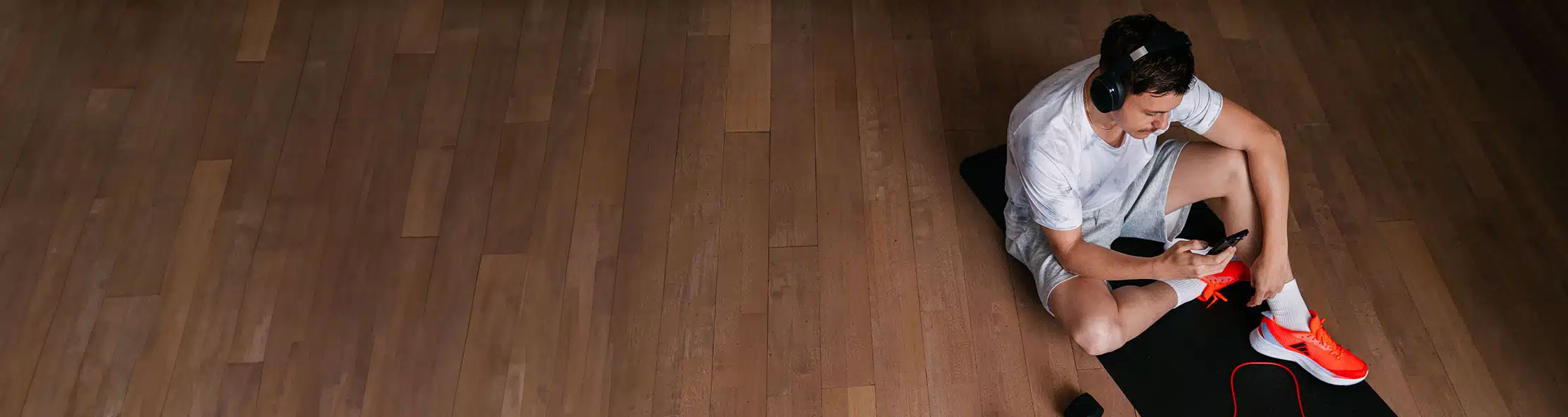
Need help logging in?
No stress, we’re here to work it out.